Microsoft Excel
 | |

Layar Mulai Microsoft Excel 2007 yang dijalankan diWindows 8.
| |
| Pengembang | Microsoft |
|---|---|
| Rilis stabil | 15.0.4454.1002 (Excel 15) (2010) |
| Sistem operasi | Microsoft Windows |
| Jenis | Spreadsheet |
| Lisensi | Proprietary EULA |
| Situs web resmi | www.microsoft.com |
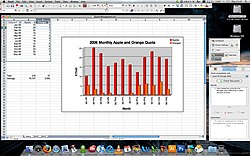
Spreadsheet Microsoft Excel 2004 dijalankan di Mac OS X 10.5.
| |
| Pengembang | Microsoft |
|---|---|
| Rilis stabil | 2004 v11.3.7 (8 Mei, 2007) |
| Rilis pratayang | 2008 v12.x |
| Sistem operasi | Mac OS X |
| Lisensi | Proprietary EULA |
| Situs web resmi | Excel 2004 untuk Mac |
Microsoft Excel atau Microsoft Office Excel adalah sebuah program aplikasi lembar kerja spreadsheet yang dibuat dan didistribusikan oleh Microsoft Corporation yang dapat dijalankan pada Microsoft Windows dan Mac OS. Aplikasi ini memiliki fitur kalkulasi dan pembuatan grafik yang, dengan menggunakan strategi marketing Microsoft yang agresif, menjadikan Microsoft Excel sebagai salah satu program komputer yang populer digunakan di dalam komputer mikro hingga
saat ini. Bahkan, saat ini program ini merupakan program spreadsheet
paling banyak digunakan oleh banyak pihak, baik di platformPC berbasis Windows maupun platform Macintosh berbasis Mac OS, semenjak versi 5.0 diterbitkan pada tahun 1993. Aplikasi ini merupakan bagian dari Microsoft Office System, dan versi terakhir adalah versi Microsoft Office Excel 2013 yang diintegrasikan di dalam paket Microsoft Office System 2013.
Sejarah[sunting | sunting sumber]
Pada tahun [[1982]], Microsoft membuat sebuah program spreadsheet yang disebut dengan [Multiplan], yang sangat populer dalam [sistem operasi|sistem-sistem] CP/M, tapi tidak dalam sistem MS-DOS mengingat di sana sudah berdiri saingannya, yakni Lotus 1-2-3. Hal ini membuat Microsoft memulai pengembangan sebuah program spreadsheet yang baru yang disebut dengan Excel, dengan tujuan, seperti yang dikatakan oleh Doug Klunder, "do everything 1-2-3 does and do it better/melakukan apa yang dilakukan oleh 1-2-3 dan lebih baik lagi".
Versi pertama Excel dirilis untuk Macintosh pada tahun 1985 dan versi Windows-nya menyusul (dinomori versi 2.0) padaNovember 1987.
Lotus ternyata terlambat turun ke pasar program spreadsheet untuk
Windows, dan pada tahun tersebut, Lotus 1-2-3 masih berbasis MS-DOS.
Pada tahun 1988, Excel pun mulai menggeser 1-2-3 dalam pangsa pasar programspreadsheet dan
menjadikan Microsoft sebagai salah satu perusahaan pengembang aplikasi
perangkat lunak untuk komputer pribadi yang andal. Prestasi ini
mengukuhkan Microsoft sebagai kompetitor yang sangat kuat bagi 1-2-3 dan
bahkan mereka mengembangkannya lebih baik lagi. Microsoft, dengan
menggunakan keunggulannya, rata-rata merilis versi Excel baru setiap dua
tahun sekali, dan versi Excel untuk Windows terakhir adalah Microsoft
Office Excel 2010 (Excel 14), sementara untuk Macintosh (Mac OS X),
versi terakhirnya adalah Excel for Mac.
Pada awal-awal peluncurannya, Excel menjadi sasaran tuntutan perusahaan
lainnya yang bergerak dalam bidang industri finansial yang telah menjual
sebuah perangkat lunak yang juga memiliki nama Excel. Akhirnya,
Microsoft pun mengakhiri tuntutan tersebut dengan kekalahan dan
Microsoft harus mengubah nama Excel menjadi "Microsoft Excel" dalam semua rilis pers dan dokumenMicrosoft.
Meskipun demikian, dalam prakteknya, hal ini diabaikan dan bahkan
Microsoft membeli Excel dari perusahaan yang sebelumnya menuntut mereka,
sehingga penggunaan nama Excel saja tidak akan membawa masalah lagi.
Microsoft juga sering menggunakan huruf XL sebagai singkatan
untuk program tersebut, yang meskipun tidak umum lagi, ikon yang
digunakan oleh program tersebut masih terdiri atas dua huruf tersebut
(meski diberi beberapa gaya penulisan). Selain itu, ekstensi default
darispreadsheet yang dibuat oleh Microsoft Excel hingga versi
11.0 (Excel 2003) adalah *.xls sedangkan mulai Microsoft Office Excel
2007 (versi 12.0) ekstensi default-nya adalah *.xlsx yang mendukung
format HTML namun dengan isi yang sama memiliki ukuran file yang lebih
kecil jika dibandingkan dengan versi-versi Excel sebelumnya.
Excel menawarkan banyak keunggulan antar muka jika dibandingkan dengan program spreadsheet yang mendahuluinya, tapi esensinya masih sama dengan VisiCalc (perangkat lunak spreadsheet yang terkenal pertama kali): Sel disusun dalam baris dan kolom, serta mengandung data atau formula dengan berisi referensi absolut atau referensi relatif terhadap sel lainnya.
Excel merupakan program spreadsheet pertama yang mengizinkan pengguna untuk mendefinisikan bagaimana tampilan darispreadsheet yang
mereka sunting: font, atribut karakter, dan tampilan setiap sel. Excel
juga menawarkan penghitungan kembali terhadap sel-sel secara cerdas, di
mana hanya sel yang berkaitan dengan sel tersebut saja yang akan
diperbarui nilanya (di mana program-program spreadsheet lainnya
akan menghitung ulang keseluruhan data atau menunggu perintah khusus
dari pengguna). Selain itu, Excel juga menawarkan fitur pengolahan
grafik yang sangat baik.
Ketika pertama kali dibundel ke dalam Microsoft Office pada tahun 1993, Microsoft pun mendesain ulang tampilan antar muka yang digunakan oleh Microsoft Word dan Microsoft PowerPoint untuk mencocokkan dengan tampilan Microsoft Excel, yang pada waktu itu menjadi aplikasi spreadsheet yang paling disukai.
Sejak tahun 1993, Excel telah memiliki bahasa pemrograman Visual Basic for Applications (VBA),
yang dapat menambahkan kemampuan Excel untuk melakukan automatisasi di
dalam Excel dan juga menambahkan fungsi-fungsi yang dapat didefinisikan
oleh pengguna (user-defined functions/UDF) untuk digunakan di dalam worksheet. Dalam versi selanjutnya, bahkan Microsoft menambahkan sebuah integrated development environment (IDE)
untuk bahasa VBA untuk Excel, sehingga memudahkan programmer untuk
melakukan pembuatan program buatannya. Selain itu, Excel juga dapat
merekam semua yang dilakukan oleh pengguna untuk menjadi [macro],
sehingga mampu melakukan automatisasi beberapa tugas. VBA juga
mengizinkan pembuatan form dan kontrol yang terdapat di dalam worksheet
untuk dapat berkomunikasi dengan penggunanya. Bahasa VBA juga mendukung
penggunaan DLL ActiveX/COM, meski tidak dapat membuatnya. Versi VBA selanjutnya menambahkan dukungan terhadap [class module] sehingga mengizinkan penggunaan teknik pemrograman berorientasi objek dalam VBA
Fungsi automatisasi yang disediakan oleh VBA menjadikan Excel sebagai sebuah target virus-virus macro. Ini merupakan problem yang sangat serius dalam dunia korporasi hingga para pembuat antivirus mulai menambahkan dukungan untuk mendeteksi dan membersihkan virus-virus macro dari berkas Excel. Akhirnya, meski terlambat, Microsoft juga mengintegrasikan fungsi untuk mencegah penyalahgunaan macro dengan menonaktifkan macro secara keseluruhan, atau menngaktifkan macro ketika mengaktifkan workbook, atau mempercayai macro yang dienkripsi dengan menggunakan sertifikat digital yang tepercaya.
Versi[sunting | sunting sumber]
Tabel berikut berisi versi-versi Microsoft Excel
| Tahun | Versi Excel | Sistem operasi | Versi Microsoft Office |
|---|---|---|---|
| 1985 | Excel 1.0 | Apple Macintosh klasik | Tidak ada Microsoft Office |
| 1987 | Excel 2.0 for Windows | Microsoft Windows 2.0 | Tidak ada Microsoft Office |
| 1988 | Excel 1.5 | Apple Macintosh klasik | Tidak ada Microsoft Office |
| 1989 | Excel 2.2 | Apple Macintosh klasik | Tidak ada Microsoft Office |
| 1989 | Excel 2.2 | IBM OS/2 | Tidak ada Microsoft Office |
| 1990 | Excel 3.0 | Microsoft Windows 3.0 | Tidak ada Microsoft Office |
| 1990 | Excel 3.0 | Apple Macintosh | Tidak ada Microsoft Office |
| 1991 | Excel 3.0 | IBM OS/2 | Tidak ada Microsoft Office |
| 1992 | Excel 4.0 | Microsoft Windows 3.0 dan Windows 3.1 | Tidak ada Microsoft Office |
| 1992 | Excel 4.0 | Apple Macintosh | Tidak ada Microsoft Office |
| 1993 | Excel 5.0 | Windows 3.0, Windows 3.1, Windows 3.11, Windows for Workgroups, dan Windows NT (hanya versi 32-bit) | Microsoft Office 4.2 dan Office 4.3 |
| 1993 | Excel 5.0 | Apple Macintosh | Tidak ada Microsoft Office |
| 1995 | Excel 7 for Windows 95 | Windows 95 dan Windows NT 3.1/3.50 | Microsoft Office 95 |
| 1997 | Excel 97 (Excel 8) | Windows 95, Windows NT 3.51/Windows NT 4.0 | Microsoft Office 97 |
| 1998 | Excel 8.0 | Apple Macintosh | Microsoft Office '98 for Macintosh |
| 1999 | Excel 2000 (Excel 9) | Windows 98, Windows Me, Windows 2000 | Microsoft Office 2000 |
| 2000 | Excel 9.0 | Apple Macintosh | Microsoft Office 2001 for Macintosh |
| 2001 | Excel 2002 (Excel 10) | Windows 98, Windows Me, Windows 2000, Windows XP | Microsoft Office XP |
| 2001 | Excel 10.0 | Apple Macintosh OS X | Microsoft Office v. X |
| 2003 | Excel 2003 (Excel 11) | Windows 2000 (Service Pack 3), Windows XP, Windows Server 2003, Windows Vista, Windows Server 2008 | Microsoft Office System 2003 |
| 2004 | Excel 11.0 | Apple Macintosh OS X | Microsoft Office 2004 for Macintosh |
| 2007 | Excel 2007 (Excel 12) | Microsoft Windows XP (dengan Service Pack 2 atau lebih tinggi), Windows Server 2003 (Service Pack 1), Windows Vista, serta Windows Server 2008. | Microsoft Office System 2007 |
| 2010 | Excel 2010 (Excel 14) | Windows 7 Windows Vista (dengan Service Pack 2), Microsoft Windows XP, Windows Server 2008, Windows Server 2008 R2, dan Windows 8 | Microsoft Office 2010 |
| 2013 | Excel 2013 (Excel 15) | Windows 7 Windows Server 2008 R2 Windows Server 2012, dan Windows 8 | Microsoft Office 2013 & Office 365 |
Format berkas[sunting | sunting sumber]
Dari pertama kali dirilis, Excel menggunakan format berkas biner yang disebut dengan Binary Interchange File Format (BIFF) sebagai format berkas utamanya. Hal ini berubah ketika Microsoft merilis Office System 2007 yang memperkenalkan Office Open XML sebagai format berkas utamanya. Office Open XML adalah sebuah berkas kontainer berbasis XML yang mirip dengan XML Spreadsheet (XMLSS), yang diperkenalkan pada Excel 2002. Berkas versi XML tidak dapat menyimpan macro VBA.
Meskipun mendukung format XML yang
baru, Excel 2007 masih mendukung format-format lamanya yang masih
berbasis BIFF yang tradisional. Selain itu, kebanyakan versi Microsoft
Excel juga mendukung format Comma Separated Values (
CSV), DBase File (DBF), SYmbolic LinK (SYLK), Data Interchange Format (DIF) dan banyak format lainnya, termasuk di antaranya format worksheet milik Lotus 1-2-3 (WKS, WK1, WK2, dan lain-lain) dan Quattro Pro.
Excel 2007 tidak mendukung untuk melakukan penyimpanan pada semua format
tersebut. Beberapa format yang tidak dapat dibuka di Excel 2007 tapi
dapat dibuka di versi sebelumnya adalah:
- WK1 (1-2-3)
- WK4 (1-2-3)
- WJ3 (1-2-3 Japanese) (.wj3)
- WKS (1-2-3)
- WK3 (1-2-3)
- WK1 FMT(1-2-3)
- WJ2 (1-2-3 Japanese) (.wj2)
- WJ3, FJ3 (1-2-3 Japanese) (.wj3)
- DBF 2 (dBASE II)
- WQ1 (Quattro Pro/DOS)
- WK3,FM3(1-2-3)
- Microsoft Excel Chart (.xlc)
- WK1, ALL(1-2-3)
- WJ1 (1-2-3 Japanese) (.wj1)
- WKS (Works Japanese) (.wks)
Sedangkan beberapa format yang dapat dibuka, tapi tidak dapat disimpan di Excel 2007 antara lain:
- Microsoft Excel 2.1 Worksheet
- Microsoft Excel 2.1 Macro
- Microsoft Excel 3.0 Worksheet
- Microsoft Excel 3.0 Macro
- Microsoft Excel 4.0 Worksheet
- Microsoft Excel 4.0 Macro
- Microsoft Excel 97 - Excel 2003 & 5.0/95 Workbook
- Microsoft Excel 4.0 Workbook
- DBF 3 (dBASE III)
- DBF 4 (dBASE IV)
Berikut ini adalah beberapa ekstensi Microsoft Excel:
*.xls, merupakan format default Microsoft Excel sebelum Excel 12. Masih berbasis format BIFF dan dapat menyimpan macro VBA.*.xlt, merupakan format untuk template worksheet Microsoft Excel sebelum Excel 12. Masih berbasis format BIFF dan dapat menyimpan macro VBA.*.XML, atau yang disebut sebagai XML Spreadsheet. Tidak mampu menampung macro VBA.*.xla, merupakan format untuk Excel Add-in sebelum Excel 12. Masih berbasis format BIFF dan dapat menyimpan macro VBA, mengingat tujuannya adalah untuk menambahkan kemampuan Microsoft Excel.*.xlsx, merupakan format default worksheet Microsoft Excel 12, yang telah berbasis XML. Tidak dapat menyimpan macro VBA, karena alasan keamanan. Sebenarnya merupakan sebuah arsip terkompres berformat ZIP dengan struktur dokumen yang terdiri atas dokumen teks XML. Adalah pengganti dari format.xlsyang kuno.*.xlsm, merupakan format worksheet Microsoft Excel 12, yang telah berbasis XML, tapi dapat menyimpan macro VBA.*.xlsb, merupakan format worksheet Microsoft Excel 12, yang telah berbasis XML, tapi dikodekan dalam bentuk biner. Format ini memiliki keunggulan lebih kepat dibuka dan lebih efisien, mengingat tujuan dibuatnya format ini adalah untuk menangani worksheet yang sangat besar yang terdiri atas puluhan ribu baris atau ratusan kolom.*.xltm, merupakan format untuk template worksheet Microsoft Excel 12, yang telah berbasis XML tapi mampu menyimpan macro VBA. Merupakan pengganti dari format*.xlt.*.xlam, merupakan format untuk Excel Add-in untuk menambah kemampuan Excel 12. Secara default mampu menangani macro VBA, mengingat tujuannya adalah menambahkan kemampuan Excel.
